Complexity: easy
Raycast. It's Hidden Power
I stumbled upon Raycast even before I owned a Mac and instantly fell in love with the concept. My friend @k3ntaw (shoutout to him!) showed it to me, and I immediately started searching for Windows Application Launchers (I was mainly on Windows at the time). My quest led me down a couple of paths:
What is an Application Launcher?
At its core, an application launcher is a tool designed to help you find and start applications on your computer with lightning speed. Think of it as a supercharged search bar for your entire system. Instead of clicking through folders or scrolling through menus, you simply type a few letters of what you’re looking for an app, a file, a command and the launcher brings it right up.
The real magic, though, isn’t just about opening apps. Modern launchers, like Raycast, often pack a much bigger punch. They can search files, execute system commands, run scripts, manage your clipboard history, expand text snippets, and even integrate with other services and websites through extensions or plugins. Essentially, they become a central command hub for your digital life, streamlining your workflow and shaving off precious seconds (or even minutes) from countless daily tasks. If you’re all about efficiency and prefer keeping your hands on the keyboard, a good application launcher is a game-changer.
Windows alternatives:
PowerToys Run:
Initially promising, but this turned out to be somewhat limited for my core need.
A fast, efficient launcher.
It felt like a classic case of feature creep. It tried to be a Swiss Army knife when all I needed was a sharp blade, leading to a clunkier experience than I wanted, packed with more than I was looking for in a simple launcher.
Flow Launcher:
This was a strong contender. It was highly customizable with a plethora of plugins, and the ability to create your own was a big plus.
The potential was huge, but diving into plugin development it had a steeper learning curve and needed more time investment than I had available back then.
It was like Raycast, but worse! 😃
Feature comparison:
| Feature |  |  |
|---|---|---|
| Customization | ⚠️limited | ✅ |
| Plugin System | ⚠️limited | ⚠️limited |
| Snippets | ❌ | ✅ |
| Clipboard History | ✅ | ✅ |
| Custom links with query insertion | ✅ | ✅ |
Fast forward to me getting my MacBook. I was aiming for a clean start and a minimalist setup. I initially tried Raycast, but seeing AI features integrated seemingly everywhere gave me pause.
It felt a bit overwhelming, almost like the “AI taking over” memes in real life.
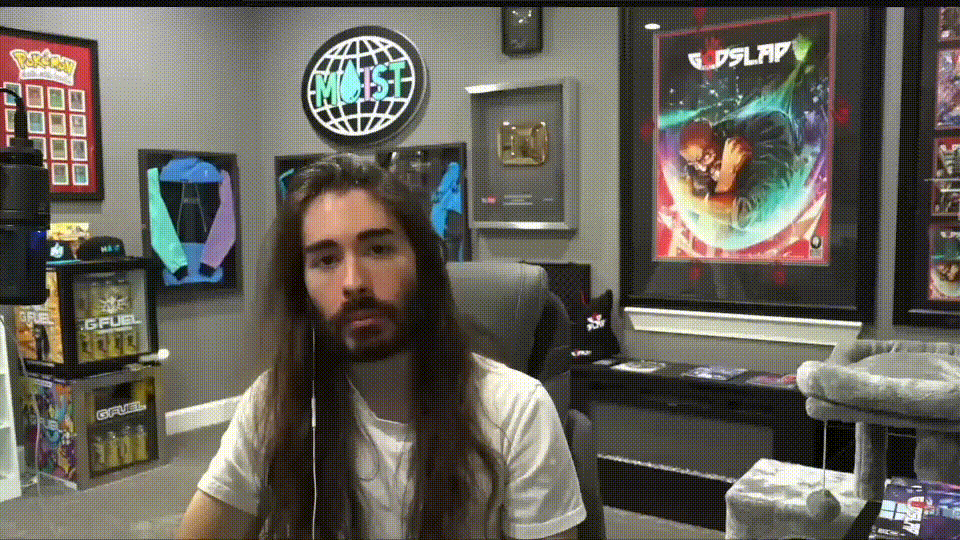 |
That wasn’t the streamlined experience I was hoping for.
So, I decided to give Alfred a shot. Alfred has a solid reputation, but I quickly hit a wall. Many of its crucial customization features, the very things that make a launcher truly personal and powerful, were locked behind A $34 PAYWALL.
(What the fuck do you think I’m made of? Pure gold????)
For me, the core appeal of such a tool is deep personalization, and hitting a significant paywall for what felt like essential tweaks was a real turn-off. It felt like being charged for the steering wheel after buying the car. Disappointed but determined, I circled back to Raycast, deciding to give it a more thorough, patient look. And boy, was that the best decision I could have made.
Switching back to Raycast (and promptly navigating the settings to turn off all the AI bells and whistles I didn’t need) was a game-changer. After surveying the market and clearly defining my wants and needs. Speed, deep customizability without a hefty price tag, a robust plugin system (even if I wasn’t building them myself initially), and a clean interface. Raycast was the only application launcher that ticked all the boxes. And I had a lot of them. It was a relief to find that beneath the initial AI-forward presentation, the core Raycast was exactly what I needed: powerful, fast, and, crucially, configurable to my liking.
Here’s how I leverage Raycast’s non-AI, core power daily:
Snippets
Incredibly useful for frequently typed text, code, email responses, or commands. This alone saves me countless keystrokes and minutes every day.
For example, i used :date to create a snippet for the current date. Here are some of my snippets:
:date -> May 6, 2025
:kkk -> 😘😘😘 (don't judge me)
:sig -> ~ ⋖,^><
:gs -> git status
:blog -> prompt for my blog post
and its very easy to create your own.
Just select “Create Snippet” and you can create a snippet with a name and a shortcut.
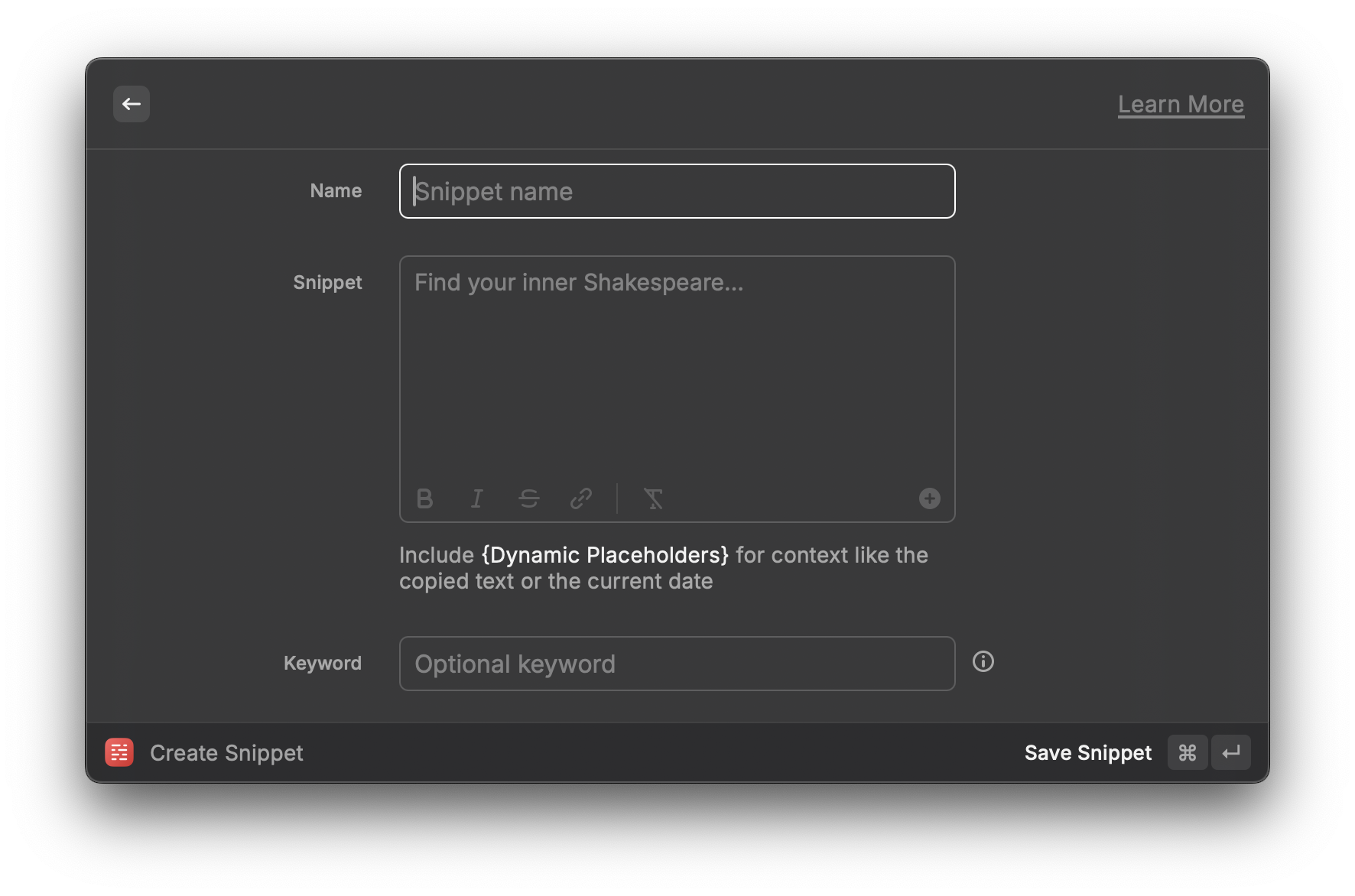 In the snippet editor you can add a name, snippet text and a keyword.
Now when you type the keyword, the snippet will be inserted.
In the snippet editor you can add a name, snippet text and a keyword.
Now when you type the keyword, the snippet will be inserted.
It can hold multiple lines of text and even variables.
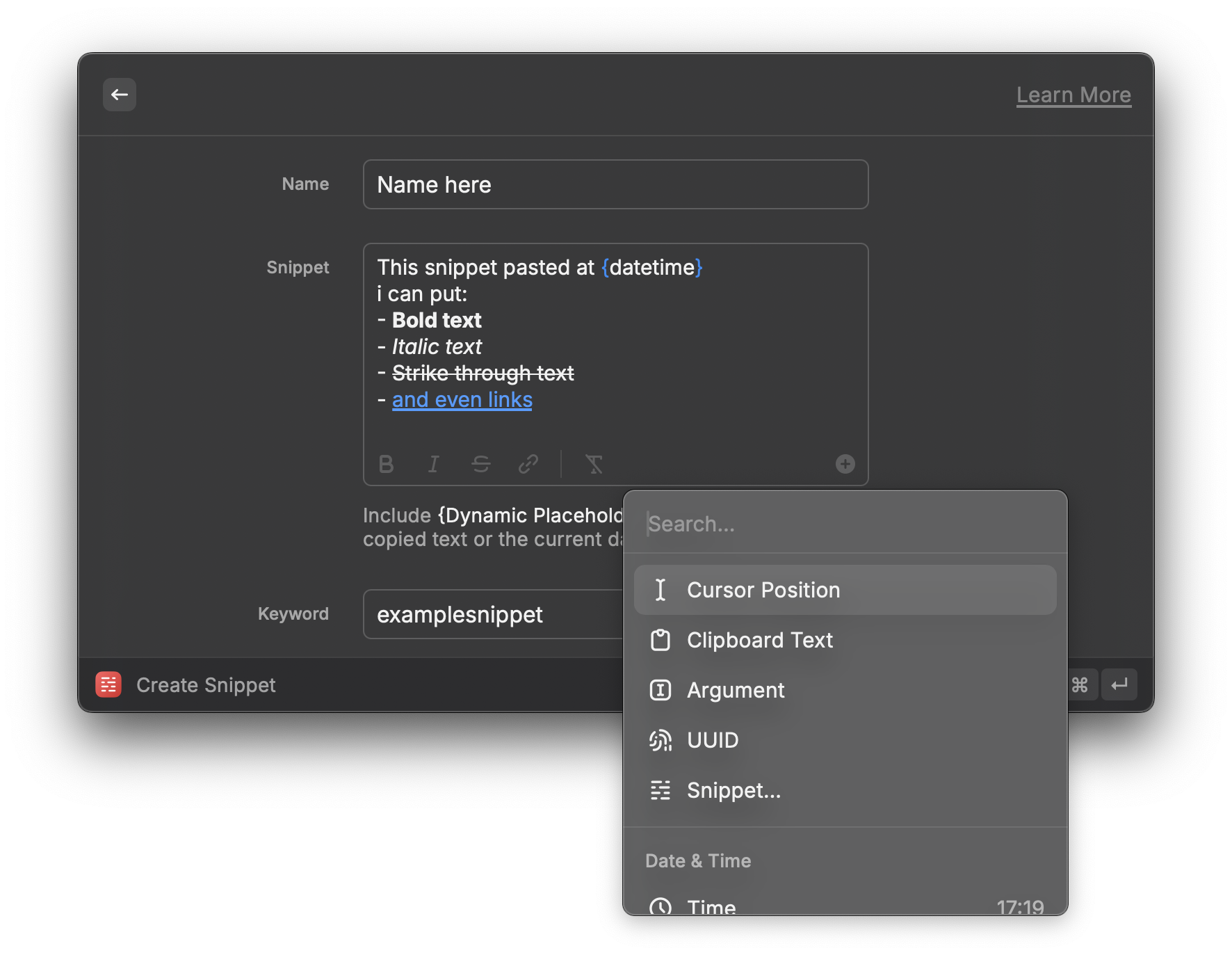
now whenever I type ‘examplesnippet’ in any way, shape or form, the snippet will be inserted like this:
This snippet pasted at May 6, 2025 at 17:25
i can put:
- **Bold text**
- _Italic text_
- ~~Strike through text~~
- [and even links](https://github.com/isaaclins/)
Custom Quicklinks
This is where Raycast truly shines for me. For example, I can just type g and hit enter to open GitHub instantly, cur to open cursor on my last project, or ctrl+command+t to open the terminal. This is a huge timesaver and streamlines my navigation significantly.
ive made a lot of custom quicklinks, here are some of them:
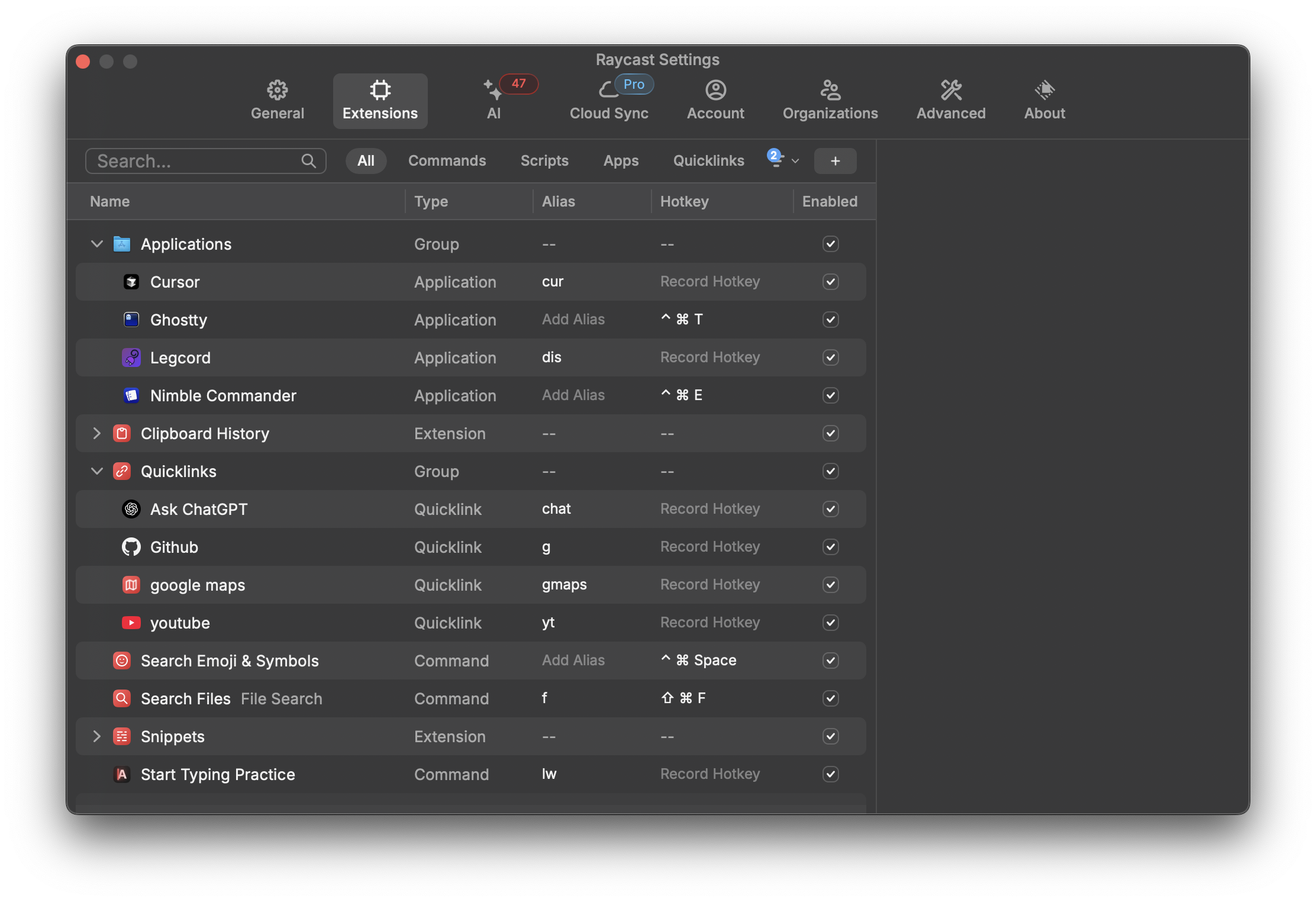
Application Launcher
Of course, its primary function. It seamlessly and quickly opens any application on my Mac with a few keystrokes, far faster than Spotlight for me.
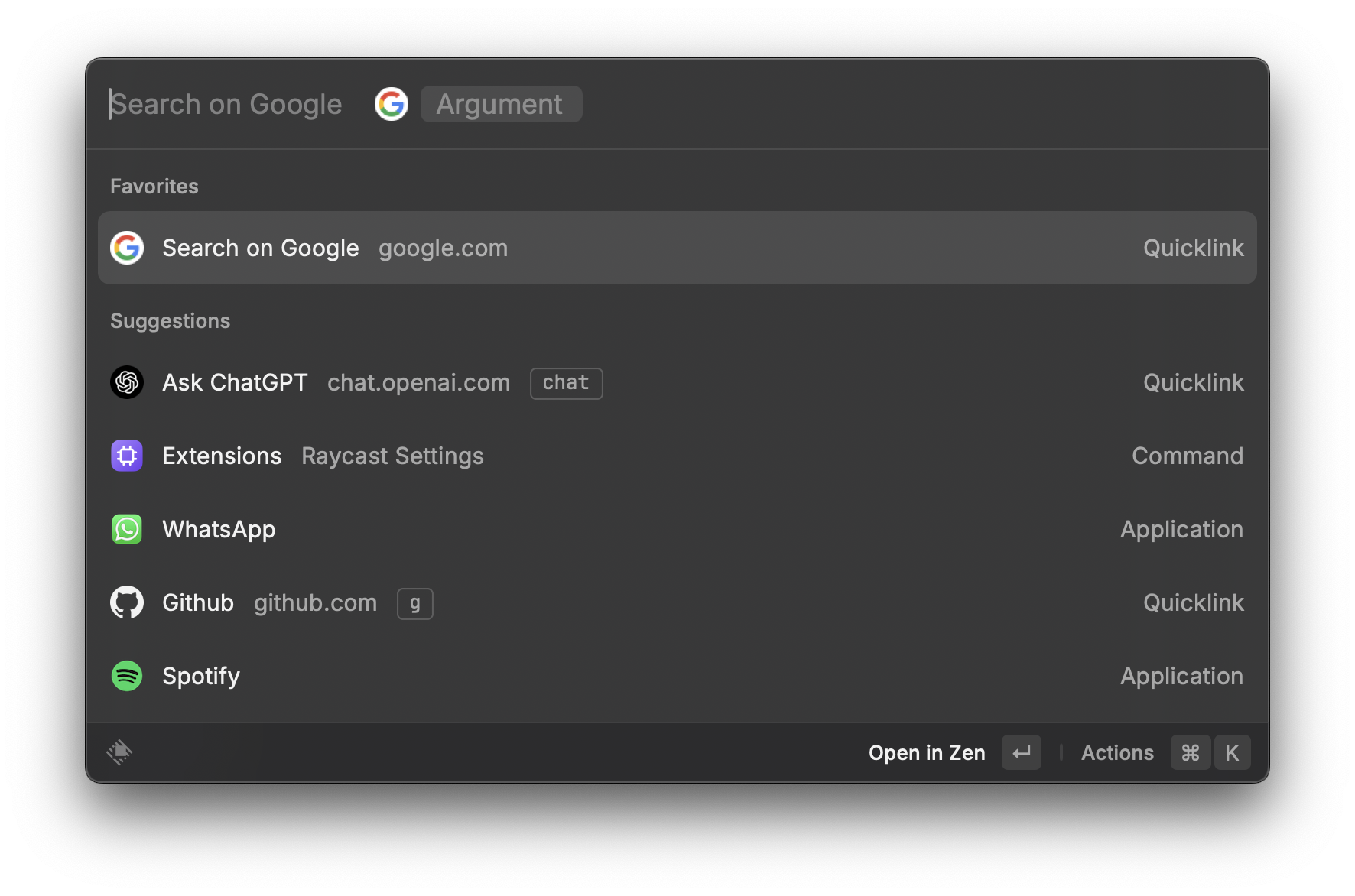
ChatGPT Integration via URL Query
This is probably my most ingenious (if I may say so myself) use. I’ve set up a custom quicklink using the URL
https://chat.openai.com/?model=gpt-4&q={Query}&hints=search.
This allows me to type a query like “chat explain python decorators” directly into Raycast, hit enter, and have it open in ChatGPT, ready to go. It’s instant access to a powerful assistant without multiple clicks or navigating to the website first.
try it out for yourself!
clicking the link will open the chatgpt page with the query already typed in.
oooh click me! im a random link!
also one thing that I love is that if I want to share this with you, i can just export it:
its literally that easy.
Clipboard History
Free, (LOOKING AT YOU, MACCY) robust, and easily accessible clipboard history is a lifesaver. No more losing that one link or piece of text I copied five minutes ago. It’s a simple feature, but executed perfectly and available without an extra charge. (you can also pin a specific item to the top of the clipboard history)
Final Thoughts
Raycast has become an indispensable part of my daily workflow. I use it constantly. It’s probably my most used application. Honestly, I can’t imagine navigating my macOS without it.
Looking back, it’s amusing to think that I was essentially trying to recreate Raycast’s powerful, native plugin-like system and quicklink capabilities using Flow Launcher on Windows.
It’s like I knew the recipe and the taste I wanted before I even had all the right ingredients or the best kitchen to cook in.
If you’re on a Mac and haven’t dived deep into Raycast, or if you, like me, were initially put off by the AI features (which you can largely ignore or disable), I highly recommend giving it another look.
Take the time to explore Raycast’s extensions and configure it to your needs. Its hidden, non-AI power is truly transformative for productivity.
Also, its fucking free.
Links:
| Credits |
|---|
| Raycast |
| Flow Launcher |
| PowerToys Run |
PS: I’m not affiliated with Raycast. I’m just a happy customer.
© 2025 Isaac Lins. All rights reserved.
LinkedIn | GitHub | Mail
