Complexity: easy
Ghostty X Fish. The Perfect Combination
If you’re like me, always on the hunt for the perfect development environment, you know the thrill of finding tools that just click. For a long time, I tweaked and prodded, swapped and searched. Then, I stumbled upon a combination so potent, so seamless, it didn’t just improve my workflow—it eradicated everything that came before it. I’m talking about Ghostty and Fish shell. Buckle up, because this is a game-changer.
The Dynamic Duo: Ghostty & Fish
Ghostty is not just another terminal emulator. It’s a sleek, modern, and incredibly fast macOS native application. Fish, or the “friendly interactive shell,” lives up to its name with sane defaults, powerful features out-of-the-box, and an intuitive approach to command-line interaction. Together? They’re an unstoppable force.
Setup? What Setup? It’s Too Easy.
Getting this dream team up and running is ridiculously simple.
Installing Fish Shell
If you’re on a Mac and using Homebrew (which you should be!), it’s a one-liner:
brew install fish
That’s it. Seriously. Make it your default shell, and you’re halfway to terminal nirvana.
Installing Ghostty
Ghostty’s installation is just as breezy. Head over to their official download page: ghostty.org/download.
You’ll find a universal binary that works flawlessly on both Apple Silicon and Intel machines (macOS 13+ required). Download, drag to Applications, and you’re golden. No complicated configs, no dependency hell. Just pure, unadulterated terminal goodness.
Why This Combo Slays Everything in Its Path
1. Speed That Leaves Others in the Dust
Ghostty is fast. As a native macOS application, it feels incredibly responsive. But don’t just take my word for it. I put it to the test.
My benchmark? The visually striking DOOM-fire-zig animation. Running this in the default macOS terminal was… okay. Running it in Ghostty? The difference was palpable. Smoother, faster, and just a joy to watch. This isn’t just about fancy animations; this raw performance translates to every command you run, every log you tail, every process you monitor. Just look at this comparison:
DOOM-fire-zig running in default macOS Terminal
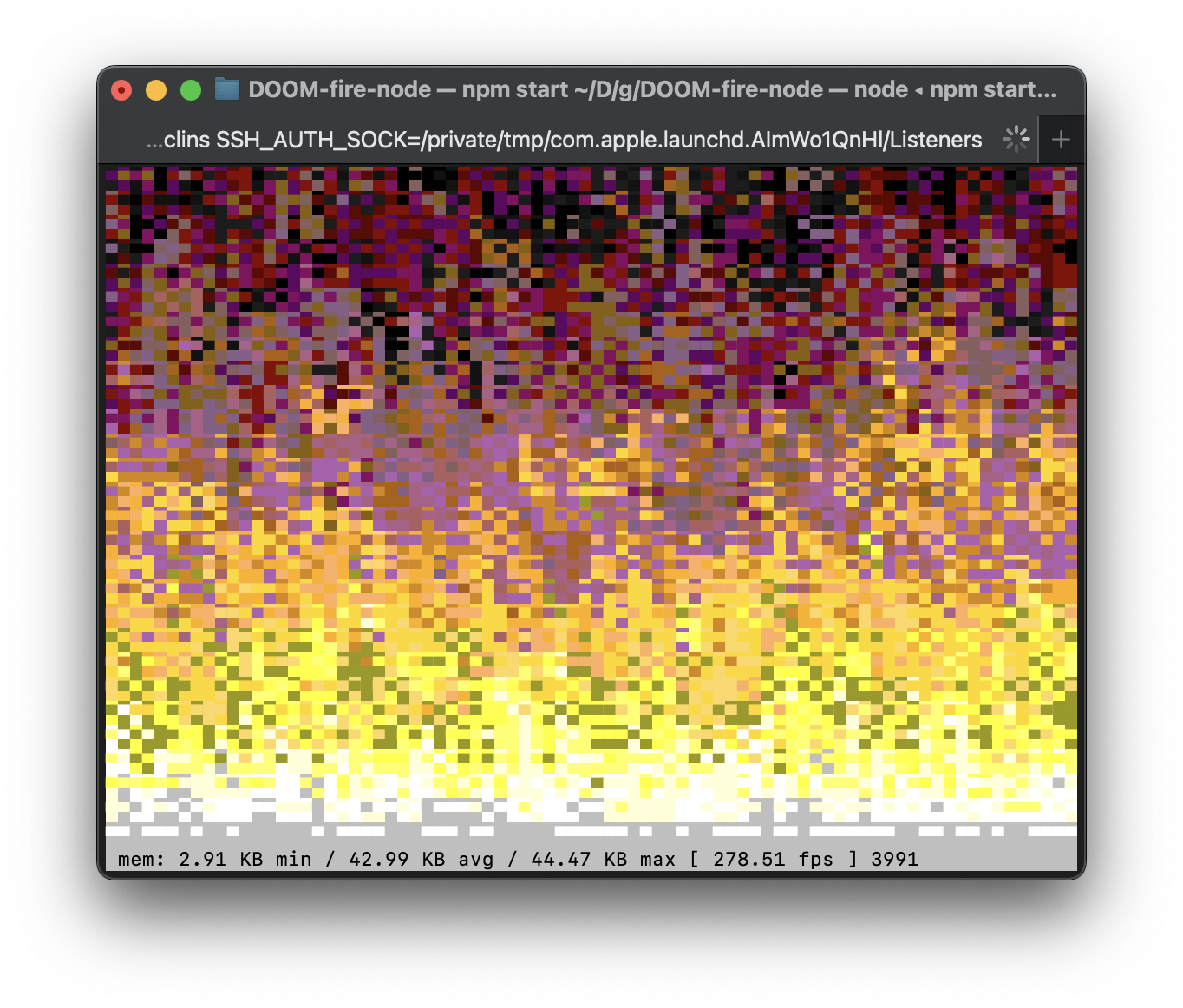
DOOM-fire-zig running in Ghostty
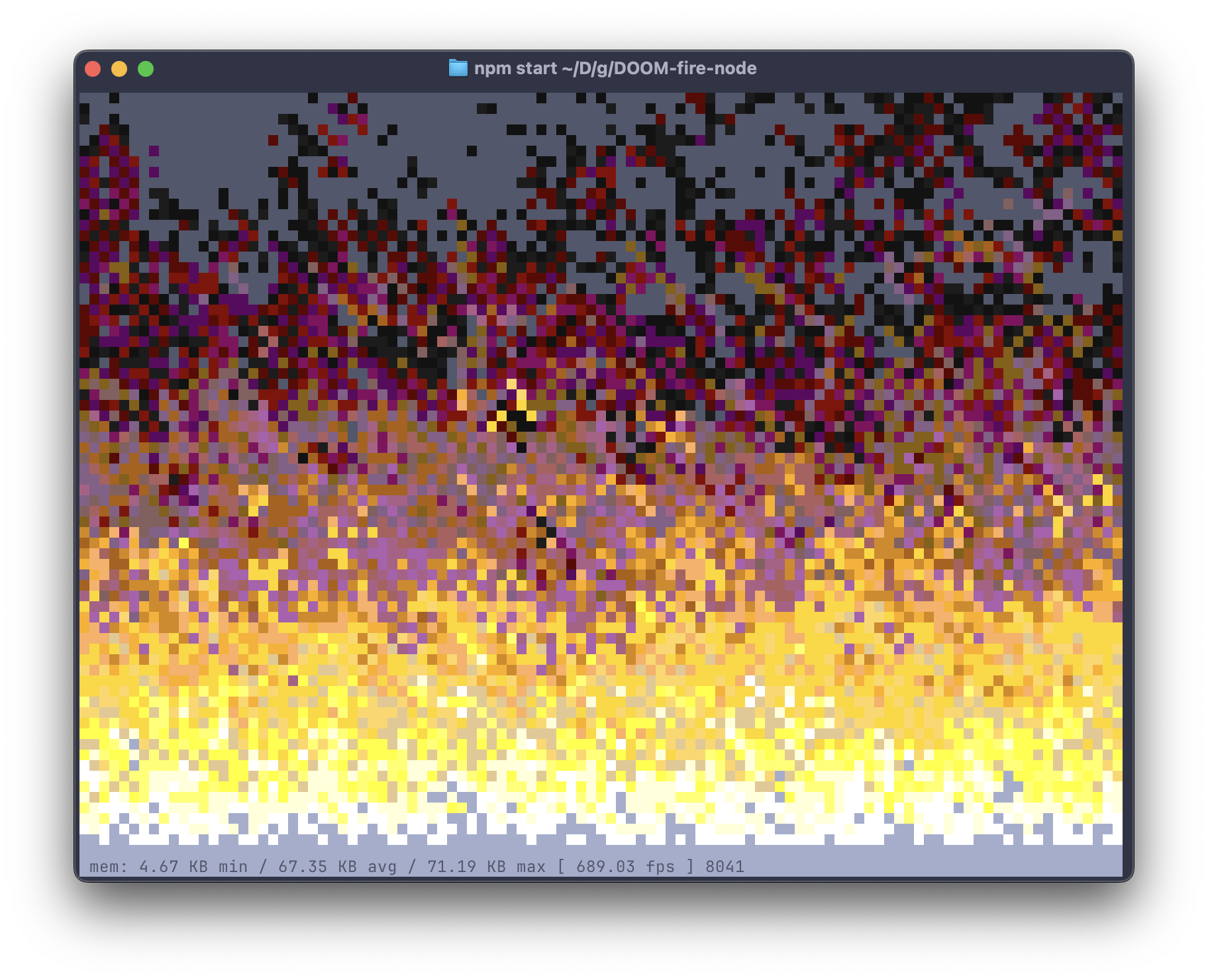
While the FPS counter shows 278 FPS, the actual framerate is closer to 15 FPS in the default Terminal. Try it out yourself to see the difference!
(macOS default terminal is a piece of shit and crashed after ~10 seconds of running the animation)
Fish shell shines with its user-friendliness, and customization is a prime example. Forget arcane syntax for aliases. Fish uses abbr (abbreviations), and they are a delight.
Want gcm to expand to git checkout main?
abbr --add gcm git checkout main
It’s that simple. These abbreviations expand as you type, providing clarity and saving keystrokes. Managing functions and your prompt is equally straightforward. The “it just works” philosophy is strong here.
3. The “Feels Good” Factor
This is subjective, I know. But the combination of Ghostty’s clean interface and buttery-smooth performance with Fish’s intelligent suggestions, intuitive scripting, and vibrant community support creates an experience that is, frankly, amazing. It’s the kind of setup that makes you want to open your terminal.
My Personal Configuration
I’ve spent some time tailoring this setup to my specific needs. You can find my configuration files, including my Fish setup, in my macOS-config repository on GitHub:
Feel free to explore and take inspiration!
Here is a screenshot of my Fish shell prompt:
Fish shell prompt
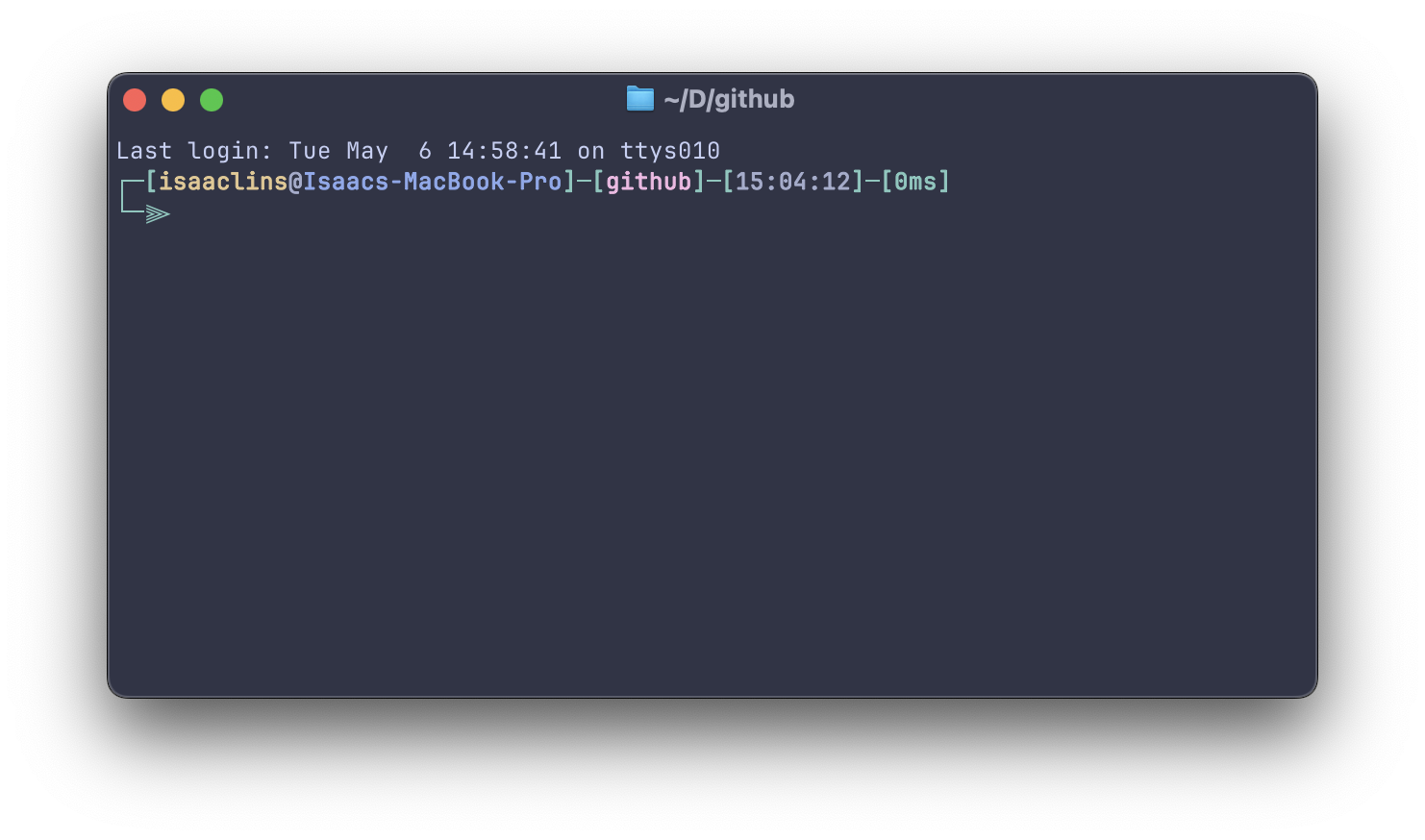
The Verdict: Stop Searching, Start Doing
If you’re on macOS and looking to elevate your terminal experience from a mere utility to a powerful, enjoyable extension of your workflow, look no further. Ghostty and Fish are not just tools; they are a statement. A statement that says you value speed, efficiency, and a user experience that doesn’t suck.
Give them a try. Your command line will thank you.
Acknowledgements
A huge thank you to the brilliant minds behind these tools:
- Ghostty: Created by Mitchell Hashimoto and the contributors. Check out their work at ghostty.org and on GitHub.
- Fish Shell: Developed by a dedicated community. Learn more at fishshell.com and explore the code on GitHub.
Your contributions make the developer world a much better place!
© 2025 Isaac Lins. All rights reserved.
LinkedIn | GitHub | Mail